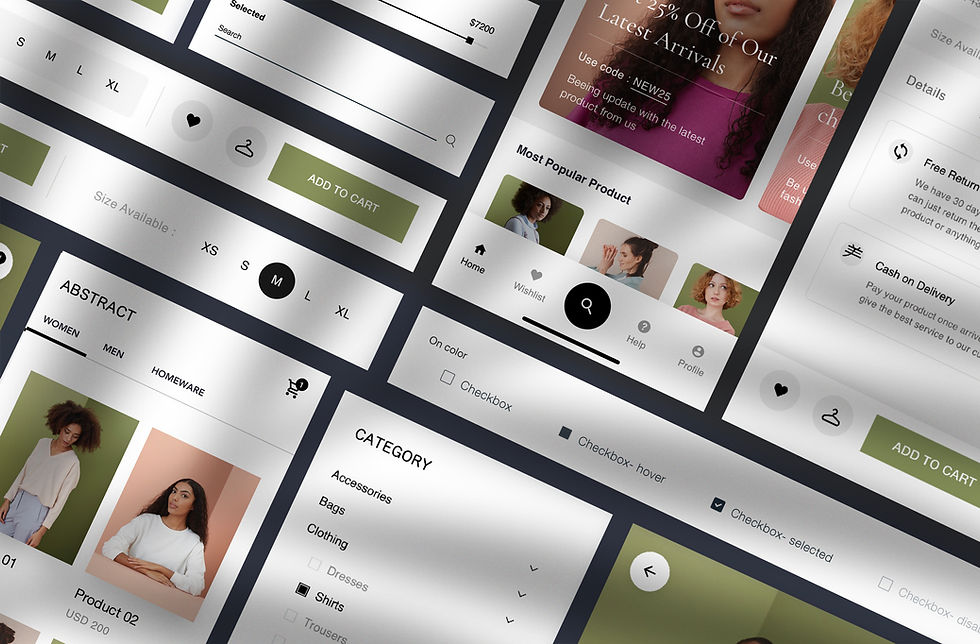What is the best way to start an online store?
People have become more comfortable shopping from their sofas in recent years, so now is a better time than ever to create an online store or add ecommerce features to your existing website. Small businesses have never had it easier to enter the online market.
Over 2.14 billion people purchase online every day, with 49% of them doing so more currently than they did before COVID-19.
According to Forbes, internet spending has increased by "$183 billion in the last year, with Americans on course to spend $1 trillion (a record amount) online in 2022."
If you're new to ecommerce, you might need assistance choosing the correct products and platforms to sell online, learning how to create and launch your ecommerce site, locating your target clients, and closing the sale. We've compiled all of the knowledge and resources you'll need to swiftly and efficiently build an online store and sell your products on all marketplaces.
Your items should be researched and concept-tested.
Conduct market and product research before opening an internet store to guarantee you're using a solid company approach.
Friends and relatives can help you test your product concept.
It's critical to sell a one-of-a-kind product that stands out from the crowd. But how can you know if it's something people genuinely need or want? When acquiring information from people you know, ask the following questions:
Is your suggestion well-received? If that's the case, find out what aspects would appeal to them the most.
Is there anything they would modify regarding your product concept?
Inquire about their ideal client experience. What services would you recommend to make it shine?
Would they be willing to buy your product at full price? What do they think it's worth in real terms?
Have they purchased similar items elsewhere? What did they think of the product and the purchasing experience?
This level of feedback is an excellent way to improve your product before selling it online.
Casual research can be conducted by speaking with friends and family in person to gather qualitative insights, or by creating a quick online survey.
You can use SurveyMonkey's monthly subscription service to survey friends and family, as well as visitors to your website, to better understand who would or is buying your products right now. You can also create survey forms in FormSprout.
Investigate your competitors.
Once you've received positive product feedback, conduct online research on your competitors and gain market insight.
Begin by searching for and visiting popular product review websites, where you can find expert-compiled lists of top products in specific categories.
Read what the experts think about those top products, and then go to the product websites to see how they're marketed and sold.
Similarly, look at what people are saying about those brands on social media. Do people complain about their products on the internet, or do the vast majority of their customers sing their praises? This exercise will give you an idea of the product's brand loyalty. Check to see if those brands respond to customer questions and complaints, and make a list of the most common issues.
Subscribing to your competitors' email lists is another effective way to understand how your competitors communicate with your target audience. Take note of their pricing and promotional strategies, which we'll go over in more detail later in this post.
Find your specialty.
The best product ideas are frequently inspired by hobbies and passions, where you discover an opportunity in a niche that no one is serving.
Look for keywords or phrases that your target market is likely to use to find your niche product or service, and note whether or not the market is saturated.
If this is the case, you may have to spend more money and time in order to stand out in an already crowded marketplace. It is sometimes preferable to start small in an underserved market. Here are some excellent suggestions for "niching down" your product ideas.
Define your target market.
Your sales and promotional efforts will suffer if you do not have a well-defined target market. There are a few things to consider when categorizing your target audience.
Determine key demographics
Begin by gathering demographic information about your target audience, such as age, gender, marital status, education level, household income, and geographic location.
If you're selling a business-related product, you might also want to profile your customers' professional information, such as the jobs they do and the markets they serve.
Some of this information may be available for free online from your local census bureau. You can also use Alexa to search a competitor site for target audience information similar to the customers you're after.
Compile customer psychographics
It is also critical to learn about your prospective customers' lifestyle, goals, interests, and hobbies. Understanding these characteristics allows you to more effectively target your products to their needs.
Again, an online survey tool, as well as free market research from organizations such as eMarketer, Comscore, Pew Research, Nielsen IQ, and Think With Google Research Tools, can be useful in gathering this data.
Finally, sketch out consumer purchasing habits and key influences. Do your customers conduct their research on mobile or desktop? Do their social media friends' recommendations influence their purchasing decisions?
Examine how your target consumers interact across all sales channels and touchpoints, such as mobile apps, messaging platforms, and email.
The more you understand about what makes your audience special and ideal, the more targeted and effective your content will be. That is why, for your reading pleasure, we have created a practical guide to defining customer profiles and personas.
Understand where to look for products for your online store.
Before you launch your online store, you must decide which products you will sell and how you will source and physically store them. For first-time ecommerce entrepreneurs, there are numerous options.
Online sale of existing inventory
If you own a retail brick-and-mortar store, you can use it to store inventory while your ecommerce business expands.
To begin without inventory, use dropshipping.
Many first-time ecommerce entrepreneurs begin with no physical inventory. Dropshipping allows you to act as a wholesaler of products that you curate on your website and then purchase directly from the manufacturer to ship to your customers.
Create and ship your one-of-a-kind products on demand.
If you currently sell crafts, custom t-shirts, or artwork on sites like Etsy, think about redirecting those customers to your own site after your first sale. Include a business card or coupon in their package that promotes the URL of your website and offers a discount on their next purchase.
The beauty of these businesses is that all you have to do in advance is create and ship what you sell. However, before a customer makes a purchase decision, make it clear how long they can expect to wait for the product.
Make a monthly subscription service available.
Selling a subscription-based service is another way to manage your product inventory as a new ecommerce business. Depending on your business development model, you only need to store and ship the units you've already sold in advance each month or quarter.
A word about unit economics
Ensure that the products you choose to sell will be profitable for your company, and assess your unit economics, which are your direct costs versus the revenue you'll generate per unit. If the unit costs are too high or the profit margins are too thin, begin with products with a higher profit margin.
Learn how much it costs to open an online store.
It does not have to be an expensive endeavor to launch your first ecommerce application. However, there are a few key components that you'll need to factor into your budget before you launch.
Creating an online store on a shoestring budget
At the very least, you must launch your online store with a distinct app design, and compelling brand copy and imagery.
You'll also have to pay for consumer privacy and protection measures, as well as legal and sales tax requirements.
The amount you spend on these items is determined by your budget and your level of comfort doing some of the work yourself.
Choose a design for your online store.
To get started, conduct research to find the right platform with the design options to suit your online store's own set of style. Most provide both free and paid templates. Paid theme prices can range from zero to several hundred dollars per month.
Using a paid theme is frequently less expensive than hiring a developer. Using a developer, on the other hand, gives you the freedom to design and customize your site to your tastes and preferences.
If you're on a tight budget, you might want to start with a paid theme. Then, as your business grows, re-evaluate your store's requirements. Similarly, some platforms allow you to easily customize their plug-ins and apps, which are essentially standalone pieces of software that add new functionality to your design theme and make your app more robust.
Plan for extra creative costs or the time to do it yourself.
Before clicking "add to cart," customers want to see what your product looks like and understand its benefits. As a result, make sure your website has detailed website copy, product descriptions, and photos.
You must budget for time and/or money whether you hire professional copywriters and photographers or do it yourself. Request quotes from a few service providers and customer testimonials to ensure that their services will meet your needs and budget.
Create your pricing profile.
When budgeting for the launch of your site, include all costs to arrive at your bottom line, and then set your product pricing accordingly.
Your expenses will include:
Getting your App ready for payments
Fees for platforms
Registration of App Store Developer Accounts
Account for business email
Themes, plugins, extensions, and module extensions are all examples of add-ons.
Fees for payment gateways and credit card processing
Inventory management for advertising
Shipping costs
Packaging materials
Make categories for your items.
After you've decided on a domain, hosting platform, and design theme, you'll need to create your product listing pages. Begin by categorizing your products into easily accessible categories.
Make it simple for people to find your products.
It's critical to organize your online store's inventory for the best user experience, especially if you have a large catalog of items for sale.
Begin by creating an intuitive map of your product categories for quick and easy navigation. It's similar to how you'd arrange items in a store so that customers can easily find them.
The product listings (or categorization) and site navigation on the website below are quite extensive. The image below is a fantastic representation of all of the different categories that could be included in an online clothing store.
Visit some larger brand websites, as well as the websites of your competitors, to learn what they do well. Then, replicate or iterate on the aspects of those product categories that you like best.
After that, you'll need to use product descriptions to persuade customers to click on an item, add it to their cart, and check out.
Create captivating product descriptions.
A sales transaction can be made or broken by minor details. Because you don't have a sales clerk to answer your customers' questions on your website, start by brainstorming all of the questions they might ask that person in-store.
For example, what materials are used to make a sweater? Is it organic and environmentally friendly? Was it produced locally? What other items would go well with it?
You should be as specific as possible in your descriptions. For example, this Forever 21 product page begins by stating that shipping this item is inexpensive. It goes on to say that the garment is made of recycled polyester, which makes it appealing to eco-conscious customers.
It even goes into detail about the stitching on the sleeves and the keyhole closure on the back of the dress. Similarly, it emphasizes that the garment must be hand-washed, which can be a deal breaker for some people. Being honest and upfront about it, on the other hand, helps to build trust with customers.
Upload appealing product images.
Your products must have high-quality photos in order to convert a browsing customer into a buyer. Consider hiring a professional photographer if the cost is within your budget.
Not only do you want to provide beautiful images of your products to customers, but you also want to help them imagine what the product might look like on them or in their home.
Urban Outfitters creates beautiful settings for its lifestyle products in order to pique the interest of its customers.
Similarly, consider photographing your product from various angles to create a 3D customer experience on a 2D screen.
If you can't afford professional photos, look for instructional blog posts and YouTube videos to help you take the best product photos possible.
Note: If you're drop-shipping, ask your suppliers if they have any photos you can use on your App.
Choose which products to highlight.
Then, on your homepage and elsewhere on your site, you'll need to promote your fantastic products.
"Bestsellers" and "New Arrivals" are two of the most common product categories for featured items.
Displaying those items on your homepage or product category pages will help you increase sales while also drawing attention to new items for returning customers. Make certain to:
Begin with items that have a high profit margin or sell off excess inventory.
For a few weeks or months, collect ratings and reviews for your products, then highlight those with the highest rating or feedback.
Examine your site analytics to determine the most popular search terms on your website. Having those items prominently displayed on the homepage will help you close those sales opportunities faster.
To keep your site interesting for returning visitors, you should change your featured products on a regular basis. It's simple to manage your featured products if you've already created a store on Apply App Builder.
Choose where you want those products to appear on your App.
When it comes to highlighting hot new products, your online store's home page is a good place to start. It is frequently the first place that new and returning customers will land on your site, and it directs traffic directly to those items without the need for them to be searched for.
You can showcase your fantastic products vertically, horizontally, or in a slide show. Regardless, make sure the placement is prominent.
You can also use your "thank you" page, which appears after a customer completes a purchase. Experiment with various strategies to discover the most enticing ways to get customers to click "add to cart" and check out quickly, which leads us nicely into our next topic.
Configure Ecommerce payments and checkout.
The key to successfully closing an online sale is to provide a simple and seamless checkout and payment process.
Some platforms include built-in payment processing and checkout tools. Apply App Builder's Online Store, for example, allows you to securely accept all major credit cards, PayPal, and Stripe — but not all service providers do.
Consider the following factors when weighing your options:
Is the platform's merchant account open to all currencies and does it provide SSL certificates?
What types of payments are you able to accept through your account? Credit cards, personal checks, wire transfers, or money orders are all acceptable methods of payment.
What about PayPal and Stripe?
Is your platform equipped with a payment gateway that allows you to verify, approve, and process charges in real time?
Is it compatible with your App's current platform?
Examine all of your options and inquire about the associated transaction rates and processing fees with the platform provider.
The payment procedure
Following that, you'll configure your payment options. You can use PayPal, Stripe, and offline payments with Apply App Builder's Online Store Builder.
When you click on the payment type you want to add, you will be redirected to a form that will collect all of your information.
Creating payment gateways
Understanding and implementing a smooth checkout process, as well as using the appropriate payment gateways, will set you apart from the competition.
Create a shipping and fulfillment strategy.
Your shipping and fulfillment strategy can have a significant impact on the overall customer experience and repeat purchases on your site. The cost of shipping products, as well as the time it takes to deliver them, can be major deal-breakers.
Outline your shipping strategy.
Consider all of your shipping requirements as you create a hassle-free shipping solution for your online store:
What carriers will you provide, and what will your handling fees be?
Will you ship based on weight and location, or will a flat rate suffice?
Is your shipping formula determined by the product you sell?
Will you be shipping internationally?
If that's the case, what customs paperwork and policies do you need to be aware of?
When determining shipping costs for your Ecommerce site, keep in mind that the price must be reasonable (or free, if you can afford it).
Include social shopping channels.
If your brand is aimed at Gen Zers or Millennials, having a social media presence is essential for driving traffic to your website. You might even want to create separate Instagram or Facebook stores that can be easily integrated with your online store.
According to SurveyMonkey, "one-third of Gen Zers (29%) and Millennials (30%) say they are more likely to purchase from a brand with a social media presence." Furthermore, more than 60% of Gen Zers follow brands they like on social media, with 43% saying they are more likely to buy products from those sites.
Configuring and integrating a Facebook or Instagram store
Both Facebook and Instagram make it simple to create a social sales channel that can also drive traffic to your online store.
Get your store ready for online marketing.
As you prepare your online store for launch, you should also set up some important online marketing tools.
App tracking and analysis
Over time, you must learn how visitors find your store, such as through search App Stores, ad campaigns, or links from your content or other sites.
It's also useful to know which search terms customers use to find your site, which pages they're most likely to visit, and where they're most likely to leave.
List of email subscribers
Although email predates the internet, it is still one of the most targeted and effective ways to drive ecommerce sales and traffic to your online store.
In fact, four out of five marketers polled said they'd "rather give up social media than email," despite the fact that over 306 billion emails are sent and received every day. As a result, make it a part of your launch marketing strategy.
Set up an email report in analytics to track how it affects sales and traffic to your site. This beginner's guide to starting an email list will teach you everything you need to know before you launch your online store.
Customer feedback and reviews
Consumers value their peers' thoughts, feelings, and opinions over corporate advertisements or promotional messaging. Customer product ratings and genuine positive reviews, in other words, are like promotional pixie dust for your online store's marketing strategy.
Start your online store.
After you've planned and prepared to build your online store, it's time to consider the launch.
We previously stated that using a templated ecommerce store is the simplest and quickest way to get your online shop up and running. Rather than constructing your store piece by piece, you can install the entire store at once.
Online, promote your featured or seasonal products.
After you've created your seasonal or feature product promotions, contests, and discounts, it's a good idea to drive traffic to them with online advertising.
According to Fundera, "75 percent of small business owners believe that internet marketing is very effective or effective for attracting new customers." Here are some of the most popular paid marketing channels used by small business owners.
Advertisements on Facebook and Instagram
Facebook and Instagram provide a plethora of image- and video-based ad placements that can be tailored to your customers' demographics, geo-location, and psychographic interests. Ads can be purchased on a pay-per-click (PPC) or cost-per-thousand (CPM) basis.
AdWords, Network, and YouTube are all services provided by Google.
Google AdWords is a pay-per-click advertising platform that allows businesses to target people who use Google to conduct searches. You must specify the search terms for which you want your ad to appear and create ads that will appear on those search engine results pages (SERPs).
And you only pay when someone clicks on the advertisement (which links to your own online store). While you work to improve your organic search rankings, Google AdWords is a great way to increase your exposure on search engines.
Ads on Google's ad network and YouTube can be targeted in the same way. These sites also allow you to place display (image) or video ads.
TikTok
Tik Tok has over 2 billion downloads and is rapidly gaining popularity. It is now used in over 200 countries and ranks third in YouTube searches.
Learn how small businesses can use this popular new platform to market.
If you have a presence on online marketplaces such as Amazon and Ebay, you can also advertise and sell products there.
Use online marketplaces to connect with people and advertise.
Connecting your own online store to reputable ecommerce marketplaces can help you increase your profit potential while also expanding your promotional reach.
Engage customers through social media and influencers.
Social media advertising is only one piece of the puzzle. It's critical to use social media content as a free way to connect with customers and generate buzz about your new products. It is critical to get it right.
Whether a customer's experiences are positive or negative, your company's social profile is a place where they can engage and share their thoughts on the products they use. One-on-one interactions can also provide invaluable insight into what you're doing well and where you can improve.
Make a strategy for customer service.
The final step before going live is to devise a strategy for keeping your customers happy while also keeping their data safe and secure.
Create a plan of action.
After you've gotten the word out about your online store, you'll need to set aside time to respond to customer emails and phone calls, update order statuses, and enter shipping information.
Here are some things to think about before starting an online store:
How will you send shipping confirmations to your customers?
How will you handle phone calls and emails?
Do you intend to have a separate business phone line?
When and how will you respond to questions and comments on social media?
Would including a FAQ section on your website, as well as templated email responses, save you time?
Establish your refund and return policy.
Post a clear refund and returns policy on your website and encourage users to read it before making a purchase.
Customers should be able to easily understand what you require them to do when returning an item, as well as your criteria for determining whether a return will be accepted.
Next Steps:
Your first small but essential step in making your online store a reality is to sign up for your free trial.
You can launch your online store with confidence once you've planned everything from customer targeting to finding the right hosting and online store-building platform, marketing strategies, and customer privacy and security policies.
Keep up to date on sales tax collection laws in the areas where your products are sold and shipped. Similarly, update your homepage and product pages on a regular basis with seasonal or hot new products to keep your site fresh for returning customers.
Be helpful and respectful of customers' product complaints and needs when engaging with them on social media and product review pages. We wish you the best of luck as you launch your new online store and invite you to return to this blog whenever you require assistance on how to grow your business.