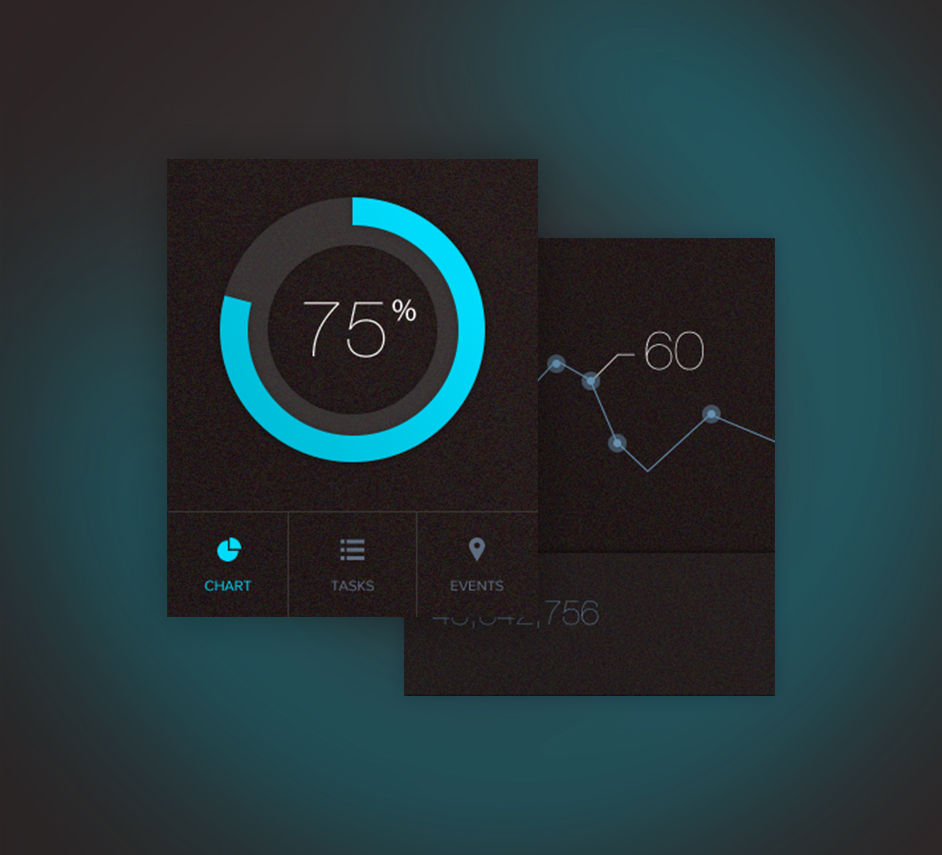How to Create an Award-Winning App
Do you have a great idea for a mobile app?
The app may perform well based on your development strategy, but that is only half the battle. If you want your app to stand out, it must be well-designed. Whether you create the app yourself or hire a designer.
This Appily App Builder guide may also be useful for designers who are working on multiple apps for different clients.
Apps that are poorly designed will fail miserably. You may be able to get by for a while, but users will eventually become frustrated and stop using it. To avoid this happening to you, follow the advice outlined below.
Continue to use APP DESIGNS THAT WORK
When it comes to app design, there's no reason for you to try to reinvent the wheel.
We're not saying you can't be inventive. However, you must stick to what has worked in the past and what users are familiar with. The majority of popular apps have similar designs. Don't create an app that will have a steep learning curve for users.
Most mobile users, for example, are familiar with common touch gestures. They expect to be taken to another page if they click a button. They expect to be able to zoom in if they spread two fingers apart on the screen. They expect the page to move when they swipe their finger. People also associate certain images and icons with what they've seen in other apps. An envelope icon, which is associated with email, is one of the most common. Do not begin re-assigning various touch gestures and common image icons to other functions. This will cause confusion and problems for the user.
Maintain a grid in your app design
Make use of a grid to assist you in designing your app. While it may be imperceptible, it serves as an excellent guide. This is because grids can be an excellent resource for defining spacing. This will keep your app's layout neat and organized. Grids allow you to see how your app will look once the design elements are complete. You can make sure that the text and images do not overlap. Set and define your grid margins as well. Nobody wants to use an app with skewed images or misaligned text.
Don't choose colors at random
All of your app's design elements, including the color aspects, must serve a purpose. Make sure the colors aren't too bright, contrasting, or difficult to read. If the colors are too bright, you don't want to hurt someone's eyes. Use common color associations for your buttons, similar to what was previously discussed in terms of sticking with what works. For example, yes or continue buttons should be green, while no or exit buttons should be red. Reversing common color associations will only confuse the user. Your conversion rates will suffer as a result.
Maintain a simple app design
Don't go overboard with the complication. Remember that your app will be viewed and used on a small device. Don't try to cram everything into a small space and expect it to function properly.
Here's another thing to think about. If your design is complex, your app may take longer to load. I'll go over this concept in greater depth later.
Simple designs keep app users' attention. If there are too many bells and whistles to distract them, their experience will suffer, as will your conversion rates.
What Are the Differences Between Screen Sizes?
Designers of mobile apps must be aware of various screen sizes and resolutions. Even smartphones from the same brand and manufacturer come in a variety of shapes, sizes, and resolutions. Other devices must also be considered. Consider how many people will use your app on their tablet.
Other screens must also be considered depending on where your app will be available. The design must be optimized for as many different screens as possible.
After elements have been defined, they should be repeated
Assume you're working on your mobile app's home screen. If the subscribe button is a specific style and color, it should be the same style and color on all other pages. This creates reinforcement and establishes a link between the button and the user. It all comes down to consistency.
If certain button sizes, colors, and designs change from one page to the next, the user will become confused.
As a result, they may click on the incorrect button and end up on a different page than they intended. This can lead to user dissatisfaction and the abandonment of your app.
It may even cause them to have a negative association with your brand. So, to avoid confusing your app's users, repeat all previously defined design elements.
Your app's text should be clearly separated
You don't want different types of text to come into contact with each other. To be efficient in the design of your app, it is not always necessary to have large spaces between each line of text. As a result, you'll need to come up with alternative ways to separate the content. Images and page breaks can be used, but not for every single line of text. As a result, you can use some other simple tricks to distinguish one line from another.
The heading of a section, for example, could be all capital letters. Then, just beneath it, revert to standard capitalization rules.
Text can also be underlined to create a barrier of separation. Use bold text and contrasting colors, and change the background or font of different lines of text.
This allows you to fit more content on each screen without changing the text size.
Don't overlook the speed with which an app loads
As previously stated, the complexity of your app's design will affect how long it takes to load.
This will harm you and cause users to abandon your app. Obviously, this will be a significant issue. Don't create a design that is so bizarre and outlandish that it leads to abandonment. Simplifying your design can help to solve this issue. Page load times that are faster will improve the user experience and increase engagement. They will continue to use your app if they enjoy their experience with it, giving you a better chance of making more money.
Ensure that actions are recognized
When a button is pressed, something must happen. Even if a page is loading, there should be a moving symbol or something to indicate that it is being refreshed.
If a user performs an action that is not recognized, the app may appear to be frozen. This refers to the rate at which a page loads. Making sure their actions are recognized will also help to create the illusion that a page is loading faster than it actually is.
When a button is pressed, it should cause a visual push effect.
In your app, don't use a fancy font
Your font must be readable. Don't go overboard with the gimmicks. Generally, your font should be fairly consistent throughout the app. You could use different fonts for headings or sections but use caution.
Using a plethora of different fonts will confuse users. Crazy fonts are also unappealing. There is no reason to use ones that are difficult to read.
Make use of resources to assist you with the design of your app
You don't have to start from scratch with your layout. There are numerous online resources available to assist you with the design of your mobile app. Assist yourself by using a platform like Pttrns.
Your app's navigation should be simple
As part of having a simple design, your navigation should be simple as well. The majority of apps are simply different ways to navigate through lists. The lists could be in the form of blocks of images that can be clicked or bullet formats with text. To save space, you can add various types of menus all over the screen, as well as expandable accordion menus.
Whatever you do, you must make the navigation as simple as possible for the users.
They shouldn't have to do a lot of scrolling, zooming, or side-scrolling to see the content on each page.
Don't overlook accessibility
App accessibility is a critical factor for your team to consider when designing your app. Consider details such as the size of your buttons. They must be appropriately sized and placed so that users can hit the correct area of the screen.
Everyone does not hold their phone in the same way. Some people use both hands, while others only use one. The design must be user-friendly for both left-handed and right-handed people. When designing your app, keep hand and finger placement in mind.
Just make sure that all of your app's elements adjust accordingly. Otherwise, you may encounter issues where text and images overlap, exacerbating the situation.
Evaluate your app's design
You must constantly test your app to ensure that it and its design are working properly. You may think it's fantastic, but keep in mind that you have a skewed perspective because you designed it.
You must solicit feedback from others. It's best to outsource testing to someone who isn't involved with the app's design, development, or branding. This ensures that the feedback is completely unbiased.
To test the design, use beta testers or focus groups. See what kind of response you get.
Concentrate on any design flaws or bugs. Make changes where problems arise.
Incorporate visual elements into your app
While your app will obviously require text, you will also require a large number of visual elements to make the design work well. Don't make the design too text-heavy. Use images to supplement any text on the screen. Create animations. Visuals will eventually make your app easier to use.
The design must be adaptable to all mobile devices
As previously stated, the market is flooded with a plethora of devices. You must think about both Apple and Android users.
Unless your company is specifically designing for one of the two and only launching on one app store, you should always design with both platforms in mind.
Experiment with interactive designs for your mobile app
The user interface (UI) is used in iterative design to help you create responsive and engaging apps. You can monitor how users react when they use the app by tracking their behavior. Then, depending on how they use it, you can make any necessary changes.
Improve the look of your app
You don't want your app to become stale or monotonous. Developers will devise methods to improve an app's performance in preparation for updates. Designers, on the other hand, should do the same. Development and design updates frequently go hand in hand. Just keep in mind that users may be resistant to drastic changes, particularly if there is a learning curve. While it is important to update your design on a regular basis, major changes should be avoided.
Make use of simple app prototypes
Before diving into something complex, you should create a prototype. In the long run, this will save you time, effort, and money. You can even begin by drawing some of the components by hand. To keep your entire team on the same page, use mockups to get your color schemes and ideas.
That way, you can ensure that everyone is satisfied before wasting time designing something that is incorrect or will not be used.
Negative spaces are permitted in your App
Not everything you design has to be completely saturated. Negative space can be used behind text, images, and other design elements. Allow for some breathing room between the columns. Allow for negative space in the margins.
Allowing your design to breathe will improve its visual appeal.
Every design decision in your App should be centered on the user experience
No matter what you do, always consider how it will affect the user experience. Spend time researching to fully understand how the design will affect UX.
If the choices you're making aren't positive, make another one that is.
Next Steps:
It is not always simple to create an app. Whether you're designing your own app, hiring a designer, or working as a designer for hire, it's critical to follow all design best practices.
Allow your creativity to shine, but don't let it jeopardize the app. Stick to the fundamentals. If you want to create an award-winning design, follow the guidelines outlined above.
Ready to design your award-winning mobile application with Appily App Builder?